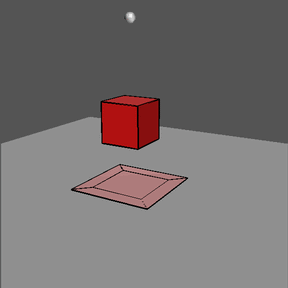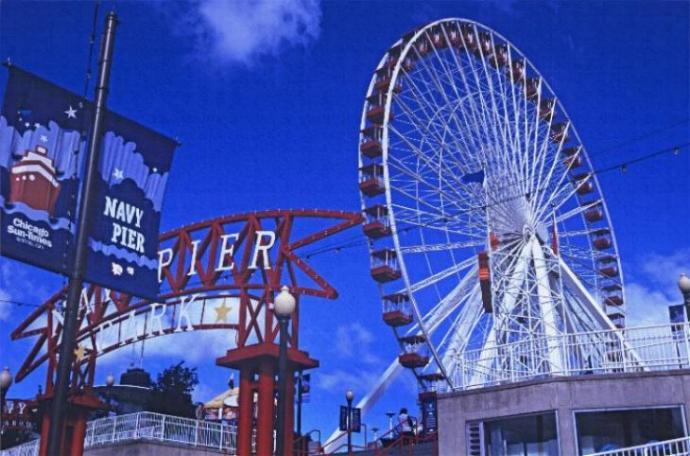During 2nd Period, we create a "Generic" outline for a program:
- Setup Commands
- Set Variables with initial values
- Loop X times
- Draw Pictures
- Update variables
- End the loop
We then tried to add animation to the program. It was discussed that we should add delays and clrdraw commands to the program.
The following was suggested:
- Setup Commands
- Set Variables with initial values
- Loop X times
- Draw Pictures
- Update variables
- delay
- clrdraw
- End the loop
Sarai, then suggested that we move the delay command as follows:
- Setup Commands
- Set Variables with initial values
- Loop X times
- Draw Pictures
- delay
- Update variables
- clrdraw
- End the loop
Let's just examine the delay command.
QUESTION: Does it matter where we put the delay command? If so, then where should it go and why? If not, then why not? Please leave a comment.